Remove video background
100% automatically with AI, no green screen required
1 second = 1 creditsMake your video stunning with easy video editing


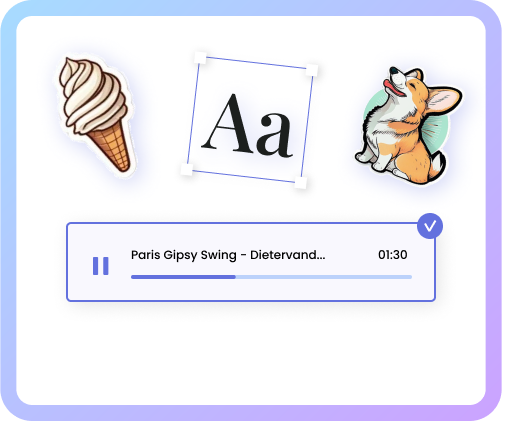
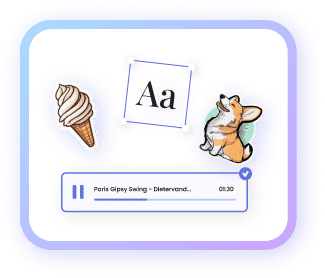


How to remove the background from video?
Upload
Open our background remover and upload your file (supported formates: .mp4, .mov, .mkv, .webm, maximum resolution is 1920x1080).
Choose new background
Select photo/video/color background from our library or upload your own.
Add style
Add funny stickers, text or music to make your project incredible.
Download
Click the download button and save the result to your device.
Advice to get the best result
People on the foreground
As our AI is young, it is hard for it to detect animals/objects/animations.
No hectic movements
Try to upload videos where people stand/sit still.
No crossing objects
Please, check that there are no crossing objects on the foreground distracting AI from the object.
No people in action
When the person is in action it is quite difficult for our AI to detect its contours.
Portrait videos
Check that people on your videos are filmed waist-high.
Clear silhouette
Upload videos with clear contours of the foreground object.
Loved by Creators
Each customer is important for us
Try AI tool now - Upload your file
- Many services - one site
- A place where magic happens
- Unique content free for commercial use