Erase & Replace
Remove Object from Photo Online
Try out with our photos
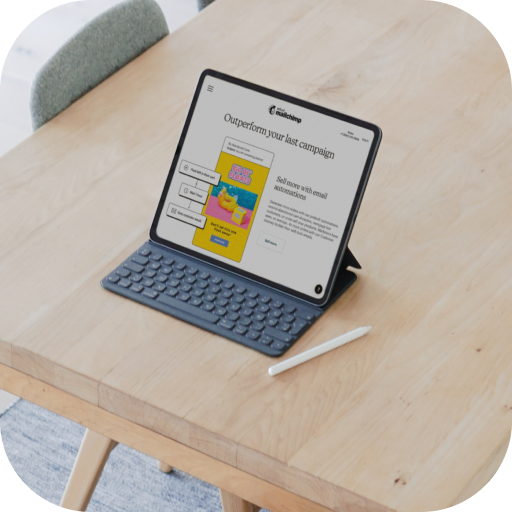




Erase object from photo with ease
Remove unwanted object, text or people from your photos with our AI-powered inpainting tool. Highlight the object manually with the brush or automatically by the prompt. In any case your result will be stunning!


Replace the object with your imagination
Use your imagination to make up a custom subject that will appear on your picture.
Add details to your description such as “black and white” or “high definition” to match the context of your original photo.
Use-cases
You can remove any unwanted objects, bystanders and scratches from your photos and get professional retouching effortlessly.


Photography
You can remove any unwanted objects, bystanders and scratches from your photos and get professional retouching effortlessly.


Text & Watermarks
Our object remover is great for removing any text, watermark, logo, numbers or date. Anything what you need. Really, it's very simple.


Interior
Clean pictures of any room, apartment or house. Erase unwanted things on your photos to make them more attractive.


E-commerce
With our inpainting tool you can retouch product images for your store or social media faster than before.


Try AI tool now - Upload your file
- Many services - one site
- A place where magic happens
- Unique content free for commercial use