AI Illustration
Create AI generated illustrations in minutes
Turn sketch into image
Bring your scenes and characters to life with smart AI illustration drawing. Now it is possible for everyone to create beautiful works of art without any professional skills. Whether you're an experienced artist or a complete beginner, you'll love the endless possibilities the AI Illustration offers.

Bring your own sketches to life
Take a look at what is possible to create with AI Illustration. Whether you would like to create an illustration for a fairy tale or a novel - it is all a no-brainer with AI.







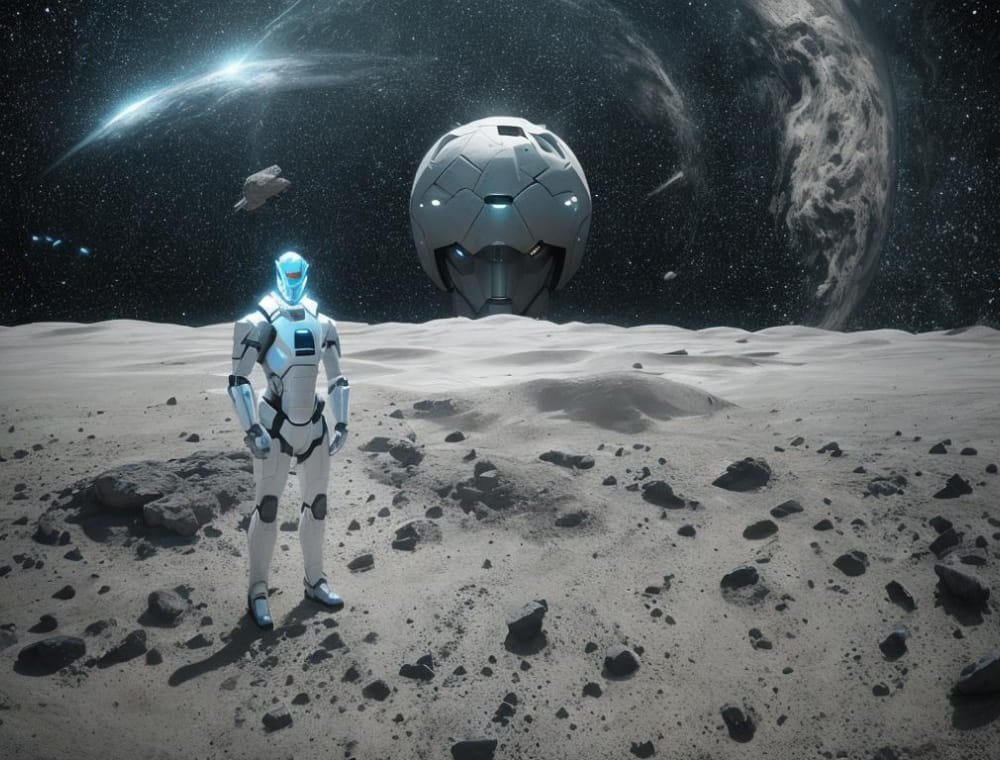

How to draw illustration with BgRem?
Select background
Choose a thematic background for your future illustration or upload your own or generate
Add character / object
Describe characters/objects that you would like to see on your illustration or upload your own
Adjust the harmonization strength
Choose how much the created/uploaded characters, objects, and background will be modified