이미지 확장
AI로 이미지 종횡비를 쉽게 확장하고 변경해 보세요
빠르고 스마트한 이미지 확장기
종횡비 변경 및 이미지 확장을 위해 더이상 이미지를 스케치하거나 자를 필요는 없습니다. 그저 원하시는 종횡비를 선택하시면 AI가 원본 이미지의 경계 밖으로 새로운 이미지를 생성해 낼 것입니다.
AI로 아웃페인팅
AI로 아웃페인팅은 여러분이 쉽게 이미지를 확장할 수 있도록 만들어 줍니다! 이미지 속 확장된 부분에 원하시는 특정 콘텐츠가 있으신 경우, 그저 그 장면을 세세히 묘사해주세요. 나머지는 AI가 다 처리해 드릴 거예요.
온라인에서 어떻게 이미지를 확장하나요?
이미지 업로드
이미지를 선택 후 업로드하세요. .jpg, .png, .jpeg 형식의 파일을 지원합니다.
새로운 사이즈 선택
종횡비 옵션 중 하나를 선택하세요: 1x1, 16x9, 9x16, 3x2, 4x5. 또, 원본 크기를 선택해서 모든 방면으로 이미지를 확장하실 수도 있습니다.
이미지 확장하기
장면을 묘사하신 후 "아웃페인트" 버튼을 클릭하세요! 결과물을 개선하고 싶으신 경우, 다시 시도하거나 묘사를 변경하실 수 있습니다. 시도하실 때마다 새로운 결과를 얻으실 수 있습니다.
다운로드
이게 다예요. 결과물이 마음에 드신다면, 간단히 "계속하기" 버튼을 클릭하셔서 기기에 결과물을 다운로드 받아 보세요!
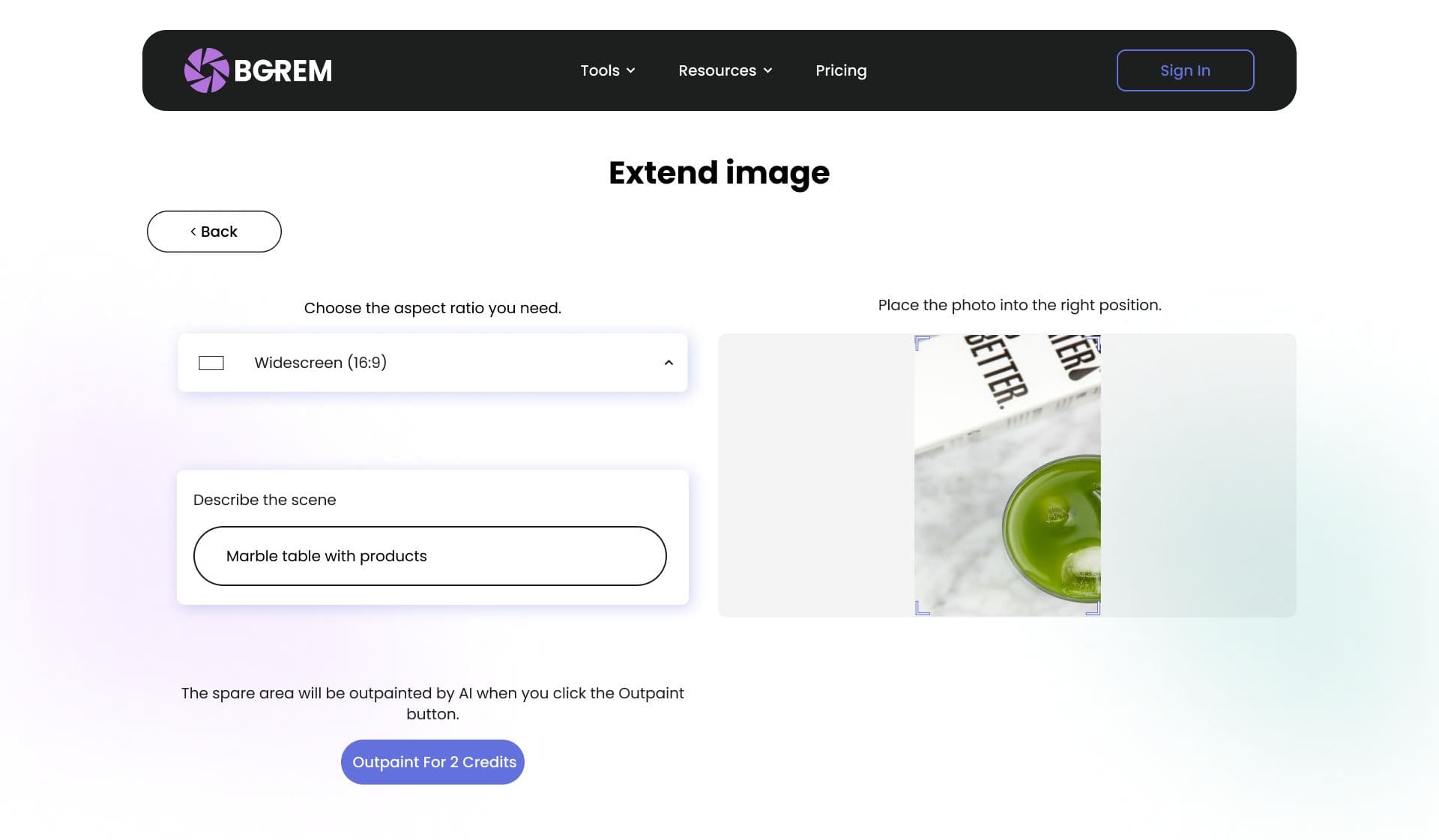
Frequently asked questions
What is outpainting?
Outpainting is a term used to describe the process of creating an image that goes beyond an existing image. Outpainting is very useful in such areas as graphic design, marketing, and digital art, where it can be used to expand the visible area of an original image.
How to choose an image extender?
To choose an image extender that suits you, we recommend paying attention to its functionality and convenience. In any case, try BgRem! It’s online, powered by artificial intelligence, has a free plan, and is easy-to-use.
Can I extend the background of a photo?
The AI generates new areas of the image based on the context of the original image and the scene description. If you need a special background for a new image area, just describe it!
Can I outpaint an image multiple times?
Yes. To do this, you will need to download the result and repeat the process from the beginning.
What aspect ratio options are available?
To change the aspect ratio of an image without cropping, you can choose from popular options: 1x1, 16x9, 9x16, 3x2, and 4x5. And by the way, you can also keep the aspect ratio of the original image to expand it on all sides.
Is it free?
You can use our free plan to edit your images, but it has limits. You can read more details on the pricing page.
How to write a prompt?
In your prompt you should describe what you want to outpaint on your picture in a detailed way.

