지우기 & 대체하기
온라인에서 사진 속 대상물 제거
...
저희 사진으로 시도해 보세요
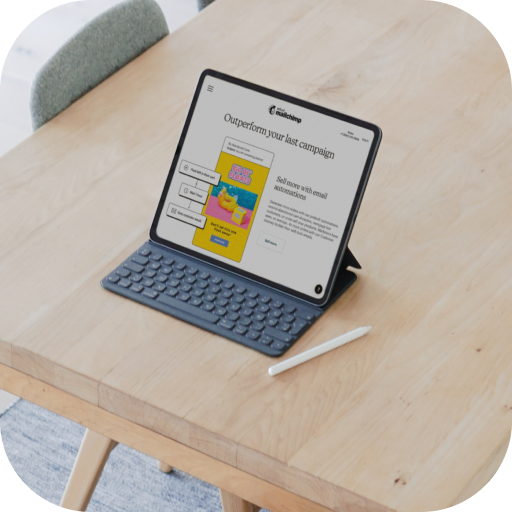




사진에서 대상물을 쉽게 제거해 보세요
사진 속 원치 않는 물체, 텍스트 및 사람을 저희 AI기반 재채색 도구로 제거해 보세요. 대상물을 브러시를 사용하여 표시하거나 프롬프트로 자동으로 표시하세요. 어떤 경우든 결과는 놀라울 것입니다!


대상물을 당신의 상상으로 바꾸세요
상상력을 발휘하여 사진에 나타날 나만의 맞춤 주제를 만들어 보세요
원본 사진의 분위기와 어울리도록 설명에 "흑백" 또는 "높은 해상도"와 같은 세부사항을 추가해 보세요
이용 사례
사진 속 원치 않는 대상물, 주변인 및 스크래치를 제거하고, 전문적인 수정기능을 큰 수고 없이 이용하실 수 있습니다.


사진
사진 속 원치 않는 대상물, 주변인 및 스크래치를 제거하고, 전문적인 수정기능을 큰 수고 없이 이용하실 수 있습니다.


텍스트 & 워터마크
저희 객체 제거기는 텍스트, 워터마크, 로고, 숫자 혹은 날짜 등 무엇이든 제거하는 데 적합합니다. 원하시는 어떤 것이든요. 정말 매우 간단합니다.


인테리어
방, 아파트, 집 등 어떤 사진이든 깨끗하게 만들어보세요. 더 매력적으로 보이도록 사진에서 원치 않는 것들을 지워보세요.


E-커머스
저희의 재채색 도구로 여러분의 가게나 소셜 미디어용 제품 이미지를 전보다 더 빠르게 수정할 수 있습니다.


지금 AI 도구 체험하기 - 파일 업로드
- 많은 서비스 - 하나의 사이트
- 마법이 일어나는 곳
- 상업적 사용을위한 무료 고유 콘텐츠
자주 묻는 질문
What is Inpainting?
Inpainting refers to a highly effective retouch technology that is widely employed to expunge unwelcome items from photographs, including but not limited to, objects, people, dates, and text.
What is the best inpainting app?
While there is a bunch of inpainting tools online, BgRem is based on artificial intelligence and is a really easy-to-use app. It’s online, has a free plan, and provides access to an extensive range of advanced AI features.
어떤 이미지 해상도가 지원됩니까?
최대 이미지 해상도 - 1920 x 1080. .jpg, .png, .jpeg 형식의 사진을 업로드할 수 있습니다.
무료인가요?
우리의 무료 플랜을 사용하여 이미지를 편집할 수 있지만 제한이 있습니다. 가격 페이지에서 더 자세한 정보를 읽을 수 있습니다.
사진에서 사람을 어떻게 제거하나요?
BgRem이 도와줄 수 있습니다 사진을 업로드하고 사용하기 쉬운 서비스로 이동하여 사진에서 사람을 지우세요. 몇 번의 클릭만으로 고품질의 결과를 얻고 원하지 않는 사람 없이 사진을 얻을 수 있습니다.
사진에서 물체를 어떻게 제거하나요?
사진에서 원하지 않는 객체를 제거하고 싶지만 전문가용 소프트웨어를 사용하지 않고 어떻게 해야 할지 모르겠나요? 문제 없습니다 우리의 고급 객체 제거기는 마법을 적용하여 사진을 쉽게 리터치해 드립니다.
이미지에서 텍스트, 워터마크 또는 로고를 어떻게 제거하나요?
Simply upload your picture and go to the easy-to-use service to highlight the text, logo or watermark that you want to remove with a brush. The element will disappear automatically with AI, giving you with a clean and perfect photo. Say goodbye to annoying text, logos and watermarks in your pictures with BgRem!
사진에서 무언가를 어떻게 교체하나요?
엄청나게 쉽습니다 사진을 업로드하고, 브러시로 사진의 객체를 강조하고, 대신에 그릴 내용을 입력하세요. AI가 몇 초 안에 사진의 객체를 자동으로 대체해 드립니다. 그 후, 결과를 기기에 다운로드할 수 있습니다